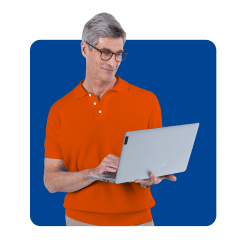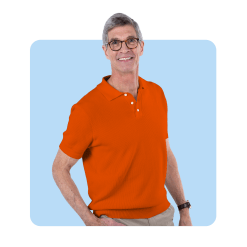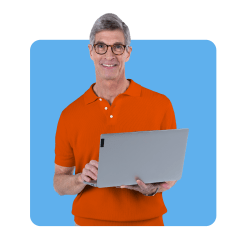8 reasons to modernize your financial services institution
Here’s how financial services firms can future-proof their ECM infrastructure and solve ever-shifting content and compliance challenges.
After decades of enterprise content management (ECM), businesses still face many of the same challenges with finding and managing information.
Today, financial services firms stand at an important fork in the road.
In this guide, intended for transformation and IT leaders in banking and insurance, we will answer these questions:
- Why hasn’t ECM been able to solve the problems it set forth to solve decades ago?
- How can a platform-based approach better solve modern content challenges?
- How can financial services firms minimize the risks of modernization and future-proof their infrastructure?
Multiple decades of ECM. What’s changed?
The more things change, the more they stay the same. That’s the problem with traditional ECM systems: After decades of monolithic software, the technology is reaching its limits — and businesses still have the information management problems they had 20-plus years ago.
In a survey that was conducted independently by Censuswide for Hyland’s Nuxeo Platform, we interviewed more than 500 respondents working in the financial services industry.
We found several key patterns that indicate a systematic failure of traditional ECM to meet its goals:
Many disconnected systems
While ECM was supposed to make information easier to find, respondents indicated that their organization now stores information in an average of nine systems.
For 12% of respondents, information was stored on 16 or more systems. Nearly three quarters say these systems are disconnected from one another.
Productivity challenges
System users who need to access information as part of their job spend an average of just under an hour every workday searching for what they need.
That’s like wasting 30 workdays every year, for every employee — meaning that banks and insurers are spending hundreds of millions of dollars on this problem.
Compliance complexity
Regulatory controls over data have added to the complex problem of storing and accessing information.
Companies using ECM are facing the same challenges they did many years ago, before ECM — but on a grander scale, with more types of content. Something needs to change.
A new generation of platform-based technology can tackle these challenges with a new approach.
Here are eight reasons why financial service institutions should be looking to content services in their pathway to digital transformation:
1. Feeding the demand for omnichannel experiences
In today’s always-on world, customers demand immediate access to information — at any time, from any device. For businesses, the need to deliver a superior customer self-service experience that spans web and mobile devices has never been greater.
Employees who serve these customers need access to the same information, delivered via the appropriate device or application.
This information should be the same in all systems, so that customers don’t get different answers from different sources of information (like an address change in a policy system that doesn’t impact marketing systems).
CSP opportunity: To achieve success in an omnichannel market, banking and insurance companies need information to be seamlessly delivered across a wide range of business applications.
A content services platform (CSP) can meet these needs with a robust API and open architecture to enable easy application integration, and a rich mobile development toolkit based on modern standards to seamlessly deliver content to customers and employees — anytime, anywhere.
2. Improving information accessibility
Today’s organizations are drowning in information.
While information can create competitive advantage, it can’t do that in its current state: spread across multiple systems, and often trapped in disconnected technology silos.
Moving all of this information (or content) to a single repository simply isn’t an option, because today’s employee will continue to work with their preferred tools.
Collaborative solutions like SharePoint, Google Docs, Slack and Microsoft Teams aren’t going away — and neither are apps like Box or Dropbox.
CSP opportunity: A modern content services platform needs to bridge your organization’s silos, connecting the information inside them.
CSPs solve the problem of information being managed in different systems by allowing users to keep using the tools they want.
The content they create, store and manage is made visible to the CSP, so other authorized users can access it when they need to — even if one person on a team likes to share their files with Teams, and another uses Dropbox.
3. Eliminating siloed systems
Most of today’s financial services organizations have grown through merger and acquisition.
The result: a surprising number of disparate systems and content applications built on various ECM products. Nuxeo survey results indicate that on average, today’s financial services organization uses nine different systems for managing content.
Many different content applications have been built over time on these systems. This creates a new challenge for organizations contemplating modernization of legacy ECM infrastructure: porting these applications over to a new platform.
CSP opportunity: A modern content services platform gives businesses a way to connect to existing content systems and access critical information from existing repositories.
With an intuitive, low-code development environment, a CSP can help teams rapidly build new content applications and rebuild existing apps.
With low-code development tools, apps that took months (if not years) to build initially can be rebuilt to work faster, with improved scalability, in just weeks.
4. Allowing content to be more searchable
Content management starts with data. Data is what makes content intelligent and findable, and drives the modern financial services organization. Today, much of this data does not exist in legacy ECM solutions.
Most content applications use just enough metadata to support the use case for which they were originally developed.
As disparate information sources and content systems come together, their different taxonomies mean that data from one system is unintelligible to another.
CSP opportunity: A modern content services platform leverages AI technology — including business-specific AI as well as public AI services — to both rapidly enrich and intelligently analyze data associated with content.
By allowing complex taxonomies and AI content enrichment, a modern CSP can enable financial services organizations to find and leverage critical business information from across the enterprise.
5. Streamlining data capture
There was a time when almost every financial services business process began or ended with paperwork.
As a result, legacy ECM systems evolved robust capabilities for capturing images and managing the creation and flow of documents.
While these capabilities are still important, the world has moved on to a range of other content types. Today, content takes many forms, including video, audio, and other rich media. Social media and instant messaging tools are commonplace.
As a result, banks and insurance companies need to be able to work with entirely new forms of content. A modern claims process may replace police and accident reports with photos and videos from mobile devices, and today’s claims adjusters work with smart forms and mobile devices — not paper.
CSP opportunity: With a modern content services platform, new content types are not just accepted — they’re embraced.
One of the biggest differences between modern CSP and legacy ECM is that these new, next-generation systems are agnostic about what type of information they’re using.
From data and documents to high-resolution video or even 3D renderings, new content types are searchable and accessible with a platform-based content services approach.
6. Staying ahead of regulations
Compliance, governance and security matter in today’s heavily regulated financial services organizations.
The challenge is that the rules are in constant flux, and new security threats emerge daily.
Today’s financial services organizations must manage customer content and data at a level of granularity unforeseen even just a few years ago.
Legacy print stream solutions — long used for customer communications like statements, billings and explanations of benefits — have created a compliance burden that many organizations are just beginning to fully comprehend.
CSP opportunity: Modern content services platforms can manage customer content and data atomically, at the most granular level possible.
By providing a range of more robust services for governance, records retention and security, a platform-based approach can help financial services organizations achieve greater security and compliance while moving more and more information to the cloud.
> Read more | View a breakdown of document retention periods and guidelines
7. Embracing a cloud-capable environment
Moving to the cloud is a foregone conclusion for most financial services organizations.
Today, nearly every organization wants the operational benefits that the cloud brings, along with the corresponding cost savings.
Knowing how to get there is a different matter — and today’s banks and insurers need flexibility. Some want or need to run their own cloud environments.
Others are happy to run on a managed service or PaaS offering. Others, subject to data residency or locality requirements, demand hybrid environments.
CSP opportunity: With a modern content services platform, organizations can deploy the platform as a PaaS or a containerized product, easily installable in the customer’s cloud provider of choice — or even on premises.
Storage for data and content can be configured by the CSP to the customer’s specific needs and data locality requirements, enabling any type of hybridization needed by the organization.
8. Allowing for enterprise scalability
As financial services organizations begin to bring together disparate sources of data and content — and to manage new forms of content — scalability matters more than ever before.
For today’s largest financial services enterprises, these scalability needs may be extreme.
In the past, larger banks and insurers may have accumulated billions of objects in the last 15 to 20 years.
Today, they may need to be able to support adding billions of new content objects every year, eclipsing previous scalability requirements quickly.
All this information, no matter how much there is, needs to be instantly findable and accessible across many devices, apps and channels.
CSP opportunity: Built differently to handle the problems of hyperscale, a modern CSP can effectively and efficiently scale to billions or tens of billions of objects, and is capable of managing petabytes of information of all types.
Because a CSP is agnostic to content type and size, large files and small files can be transferred easily. CSPs also make massive batch ingestion and simultaneous retrieval rates a reality for users who need to add and manage large quantities of content.
Why legacy architecture has reached a dead end
When the ECM products today’s banks and insurers use got their start, software development was another world.
In that world — a world of monolithic, heavily custom, on-premises deployments that kept information secure by keeping it locked up — outside information was seen as a threat, rather than an opportunity.
Today, information architects prize openness and agility, but banks and insurers have systems that lag behind.
Once-exciting ECM products have stalled out, unable to easily integrate with new tools or take advantage of next-generation technologies.
Inflexible, monolithic systems struggle to adapt to a changing world, or even a changing company. When many companies are using a dozen or more systems to store information, clunky workarounds to get content from one place to another wasting time and money.
These systems, stretched to their limits, require time-consuming customization to implement new features and functionality.
Digital evolution, evident in everything from the cloud takeover to the Internet of Things (IoT), is rapidly leaving the old world — and the companies that still inhabit it — behind.
Expensive to operate, difficult to develop on, and with scalability limits imposed by pre-cloud architecture and limited solution suites, legacy ECM is simply not future-ready.
Trying to build modern functionality onto legacy software is like trying to construct a skyscraper on the ruins of an old fortress — the features that once made the fortress secure now hinder development and frustrate progress.
Closed architecture can't be used to strategically expose your data to build out new functionality fast.
It requires your IT department to be its own custom software company, spending money to maintain a custom code base and reinventing the wheel at every turn.
Even basic changes to implement features your customers expect can require massive changes to the codebase.
The content management path today’s banks and insurers have been traveling is coming to an end. Where that road stops, it branches into two new paths: upgrading existing ECM solutions or enacting true modernization with a content services platform.
Making an informed decision between ECM and content services
Modernization is coming for every financial services company — but is now the right time to make the switch to a future-ready CSP?
For companies that want to avoid making any large changes to their existing architecture, one alternative is to create an interim resolution by upgrading ECM or adding another single-repository solution.
This path can make sense, in limited circumstances.
Consider the following questions:
- Are you generally comfortable with the performance of your current ECM software, with only minor performance issues noted?
- Can you (and your customers) usually access the right system to find the right information?
- Is your planned upgrade path inexpensive, with a clearly defined deployment timeline?
- Do you have concrete plans for how to execute strategic transformation at a later date, with solution upgrades working as a tactical stopgap?
If your answer to ALL of these questions was “yes,” it may be right for your company to keep closed systems for now, while considering options for future modernization initiatives.
Next, consider these questions:
- Do you have plans to increase your market share against digital-first competitors built in the cloud?
- Have you reached the limits of scalability in your current solution or want to make use of new rich media content types (like video and images)?
- Do you want to implement new features and functionality faster – deploying in weeks, not months?
- Is your customer service experience already suffering because of the limits of your current ECM solution?
If you answered “yes” to ANY of these questions, the content services platform route isn’t just a potential path for your business. It’s the only path that will give you the tools you need to build for tomorrow.
Ending the obsolescence cycle
Open architecture does more than just enable flexibility and extensibility beyond old single-repository solutions.
It also spells the end of an expensive, time-consuming cycle that’s as old as information management software: invest, deploy, upgrade, obsolete.
Open architecture offers a way out, by creating a new foundation for building future-proof systems.
Using a modern CSP, your financial services organization can use and combine API-based microservices “building blocks” to easily and quickly deploy new applications and adapt to an evolving technology stack.
Are you ready to take the next step toward modernization that solves ECM’s longest-running problems?
View more related articles here: