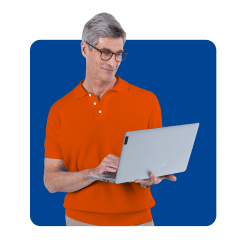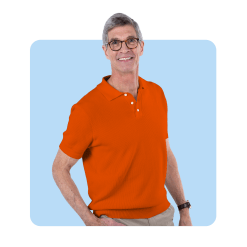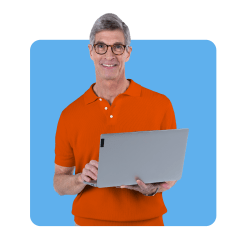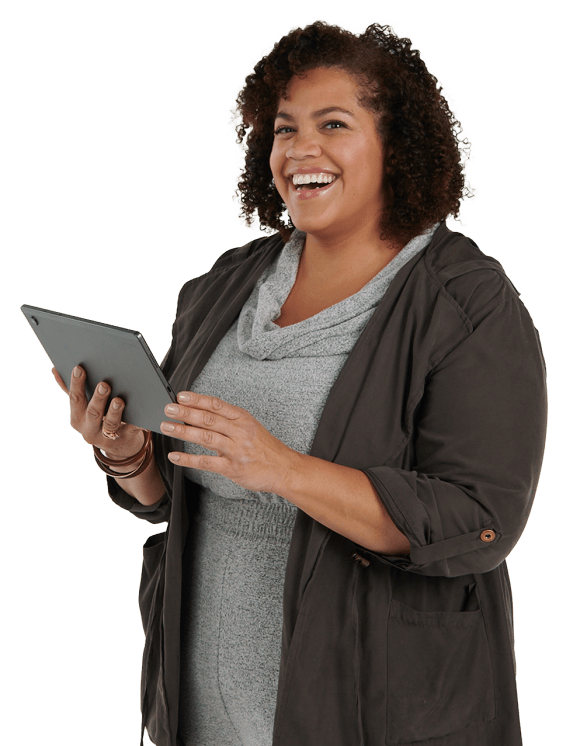How digitally evolved is your business? Take the quiz
Get tailored recommendations on the right transformative technology solutions for your business — in just five minutes!
This interactive tool helps you recognize opportunities for continued evolution across your organization and identify solutions to meet your unique needs and requirements.